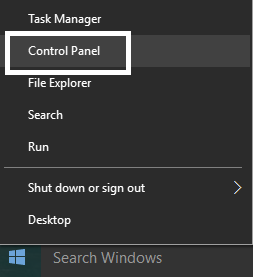Fix You need to upgrade your Adobe Flash Player
Make sure to create a restore point just in case something goes wrong.
Fix You need to upgrade your Adobe Flash Player Method 1: Reinstall Flash Player Method 2: Enable Shockwave Flash in Firefox Method 3: Change Flash Player’s storage settings
Method 1: Reinstall Flash Player
1.Press Windows Key + X then select Control Panel.
2.Now click Uninstall a Program under Programs.
3.Find Adobe Flash Player in the list then right-click and select Uninstall. 4.Go here and download the latest version of the Flash Player (Make sure to uncheck Speical Offers).
5.Once downloaded double click the setup file to install Adobe Flash Player. 6.Follow the on-screen instruction to complete the installation. 7.Once finished, restart your PC to save changes.
Method 2: Enable Shockwave Flash in Firefox
1.In Firefox click Menu and then select Tools. 2.From Tools switch to Plugins and then Click Update to update the Shockwave Flash.
3.Next, make sure it is active by setting it to Always Active in the dropdown next to Shockwave Flash. 4.Restart your PC to save changes and see if you’re able to Fix You need to upgrade your Adobe Flash Player.
Method 3: Change Flash Player’s storage settings
1.Go here to change Storage Settings of your Flash Player. 2.Next, make sure the following properties are tick marked: Allow third-party Flash content to store data on your computer Store common Flash components to reduce download times
3.Now increase the slider to increase the storage size. 4.Again go here to change the permission for websites. 5.Next, select the website which is having issues and mark Always allow.
6.Restart your PC to save changes. That’s it, you have successfully Fix You need to upgrade your Adobe Flash Player but if you still have any queries regarding this guide then feel free to ask them in the comment’s section.